Ride Alert
Share upcoming rides and join up with cyclists in your city.

Share upcoming rides and join up with cyclists in your city.

Ride Alert is the app to connect you with the local cycling scene. Signup with your email address, connect your Strava account and start riding with other cyclists.
Let other cyclists in your city know about your upcoming ride. Enter details like start date, time, location, and distance.
See a ride you like? Let everyone know by indicating if you are in, out or undecided.
Tired of using group text to set the ride details? Each ride provides real time chat.
Receive push notifications for public and private rides, join ups and new chat messages.
Want to invite your buddies on a private ride? Create and send "invitation only" rides that are hidden from public view.
Get the app for iOS or Android here
All you need to get started is your email address.
You're all set! Never miss another ride in your city.
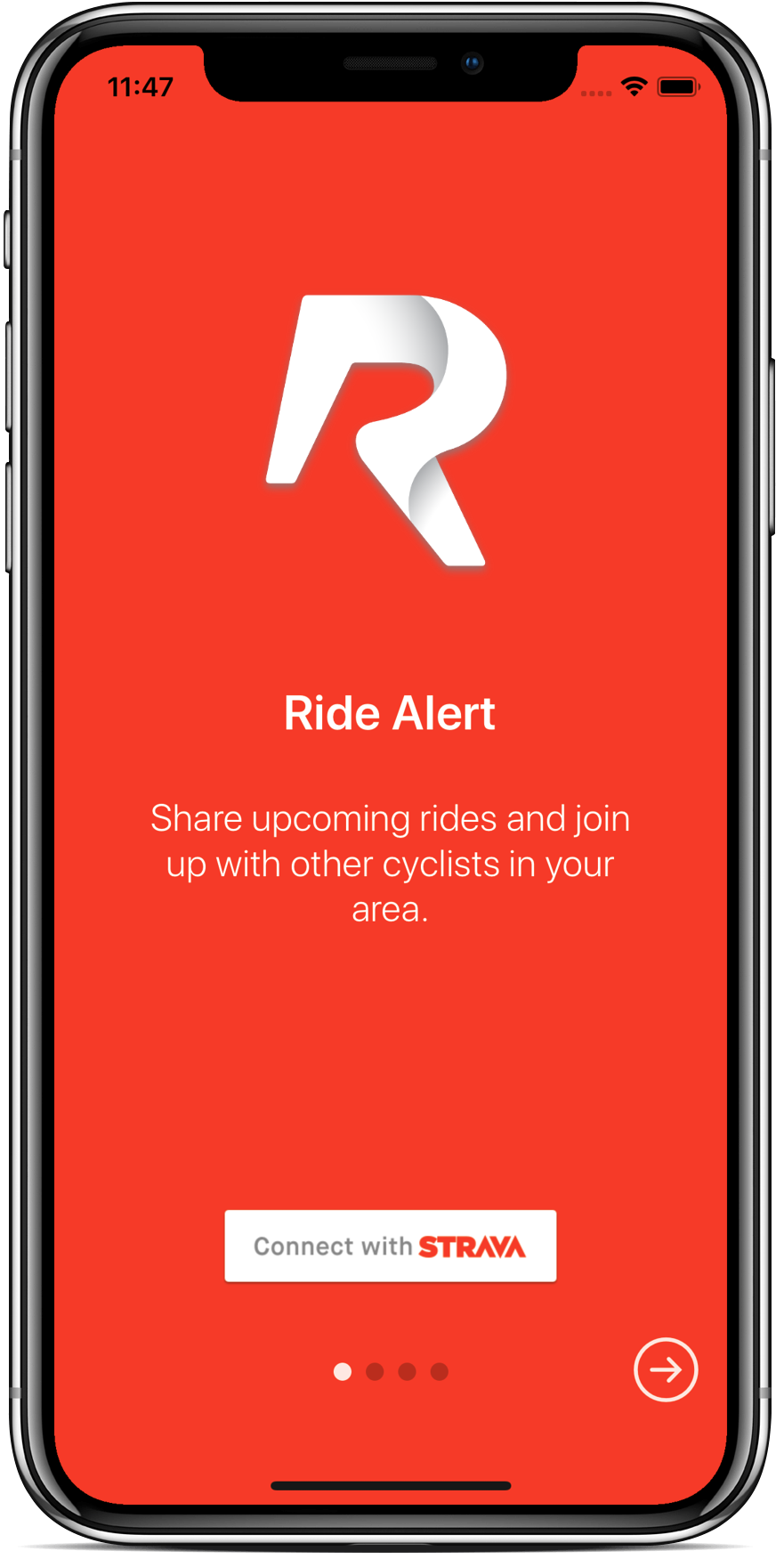
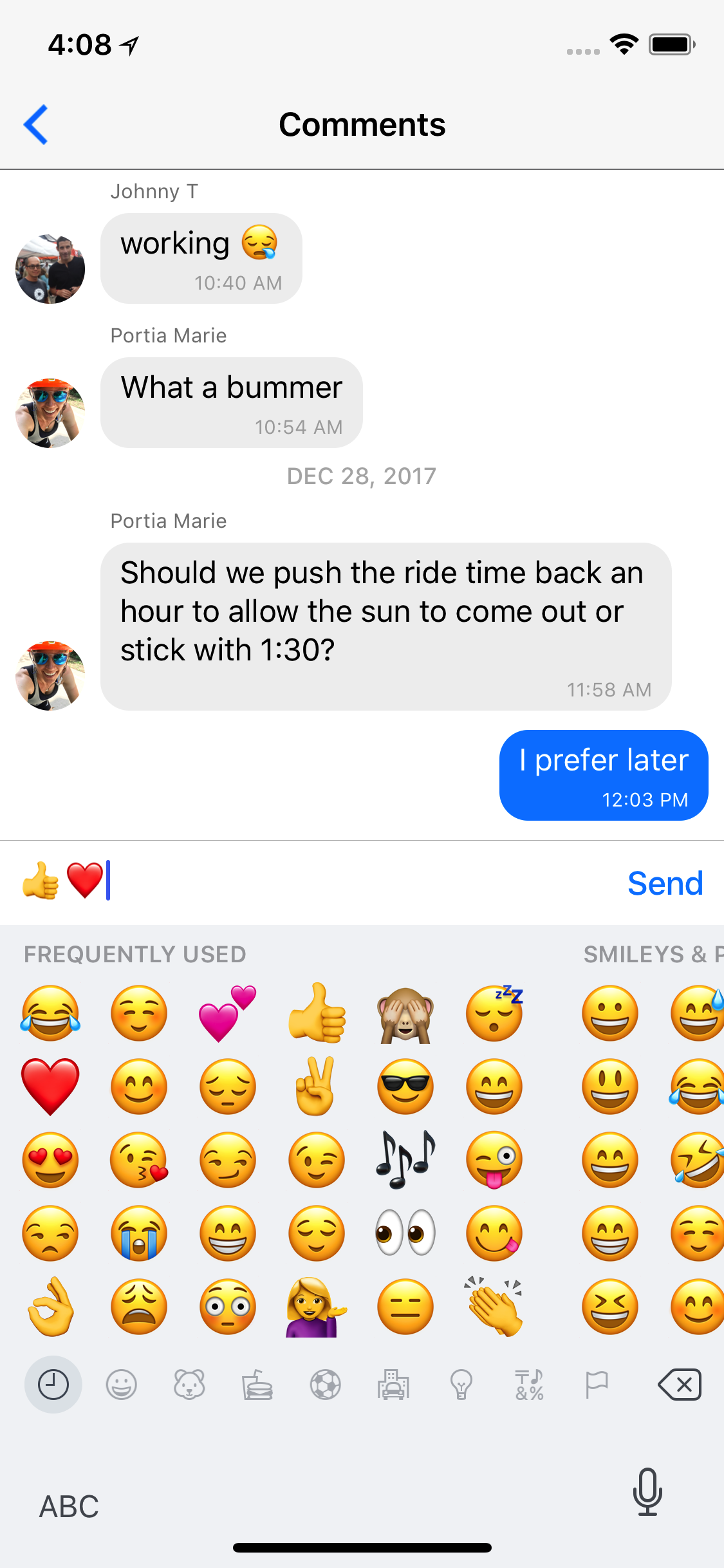
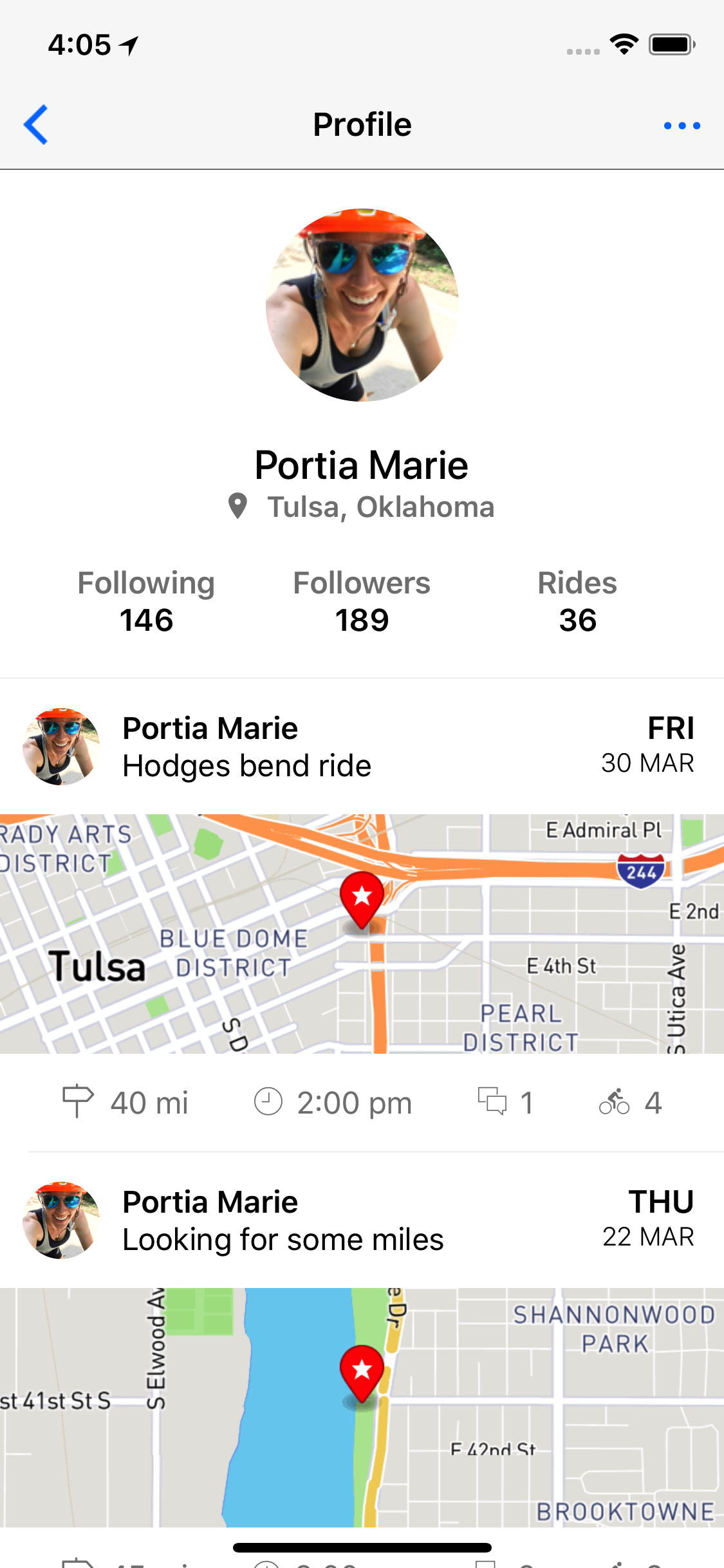
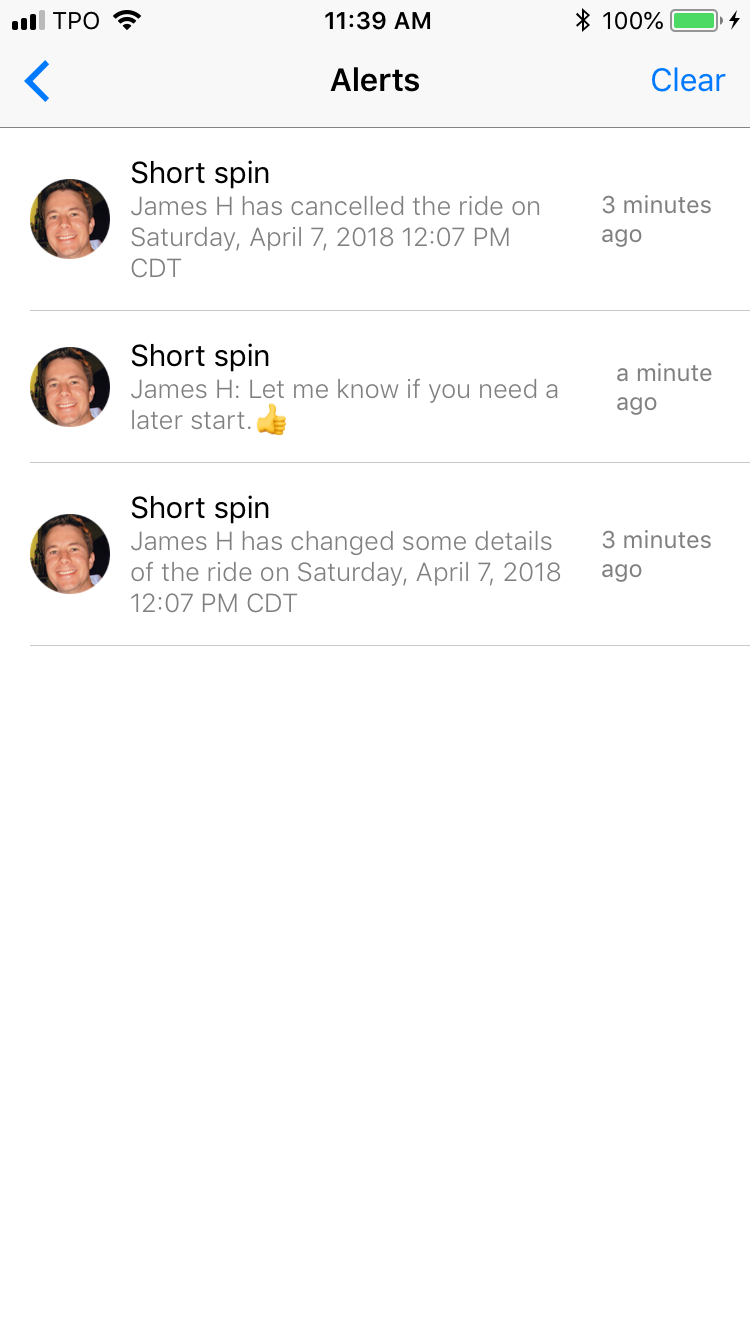
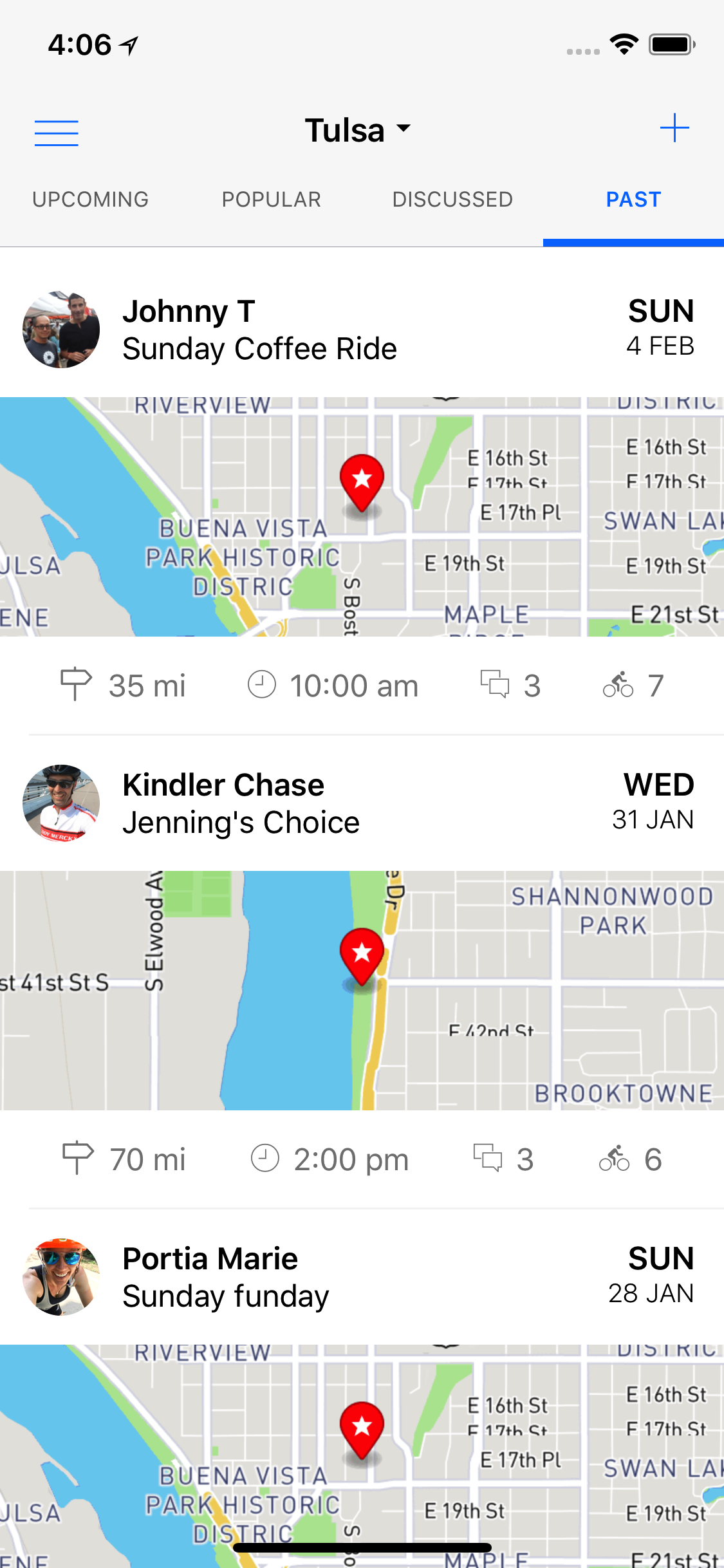
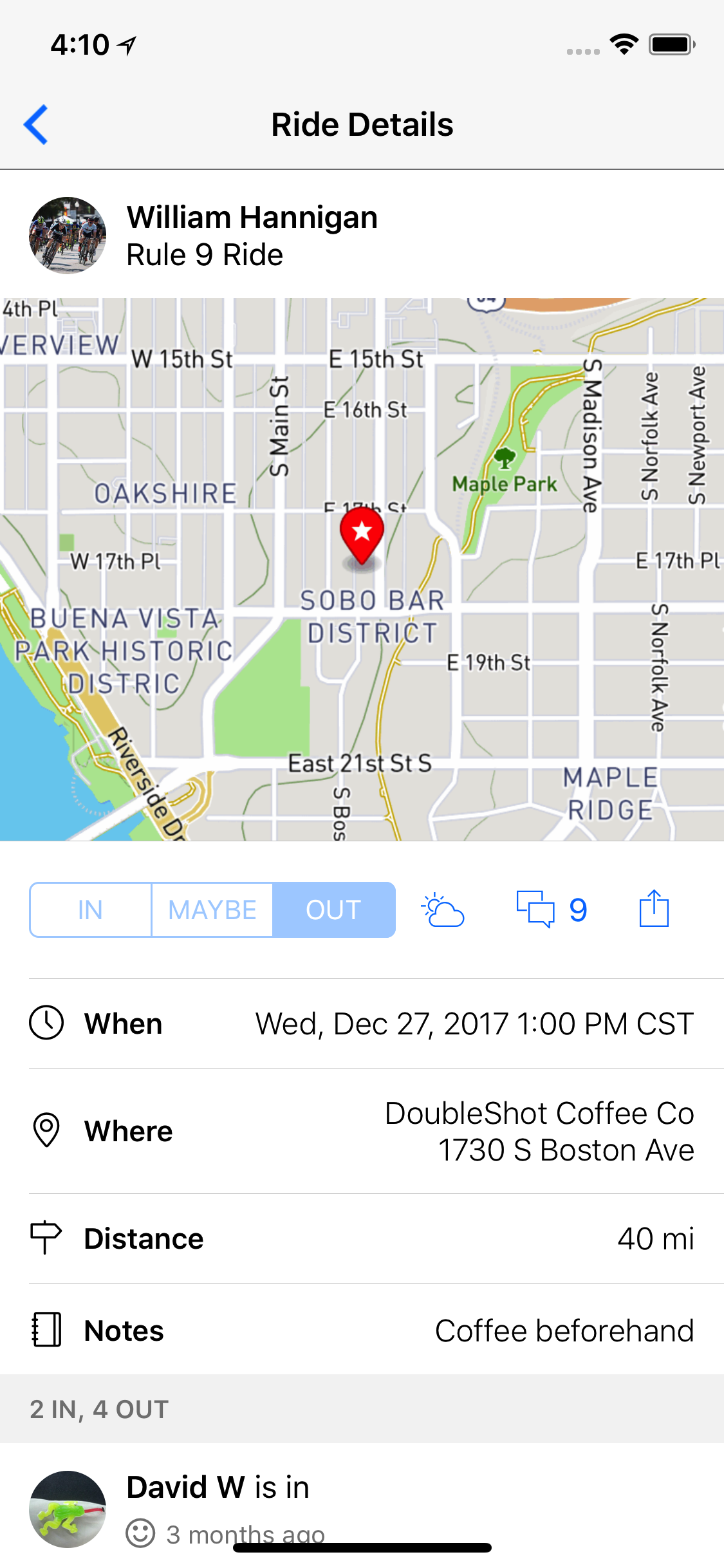
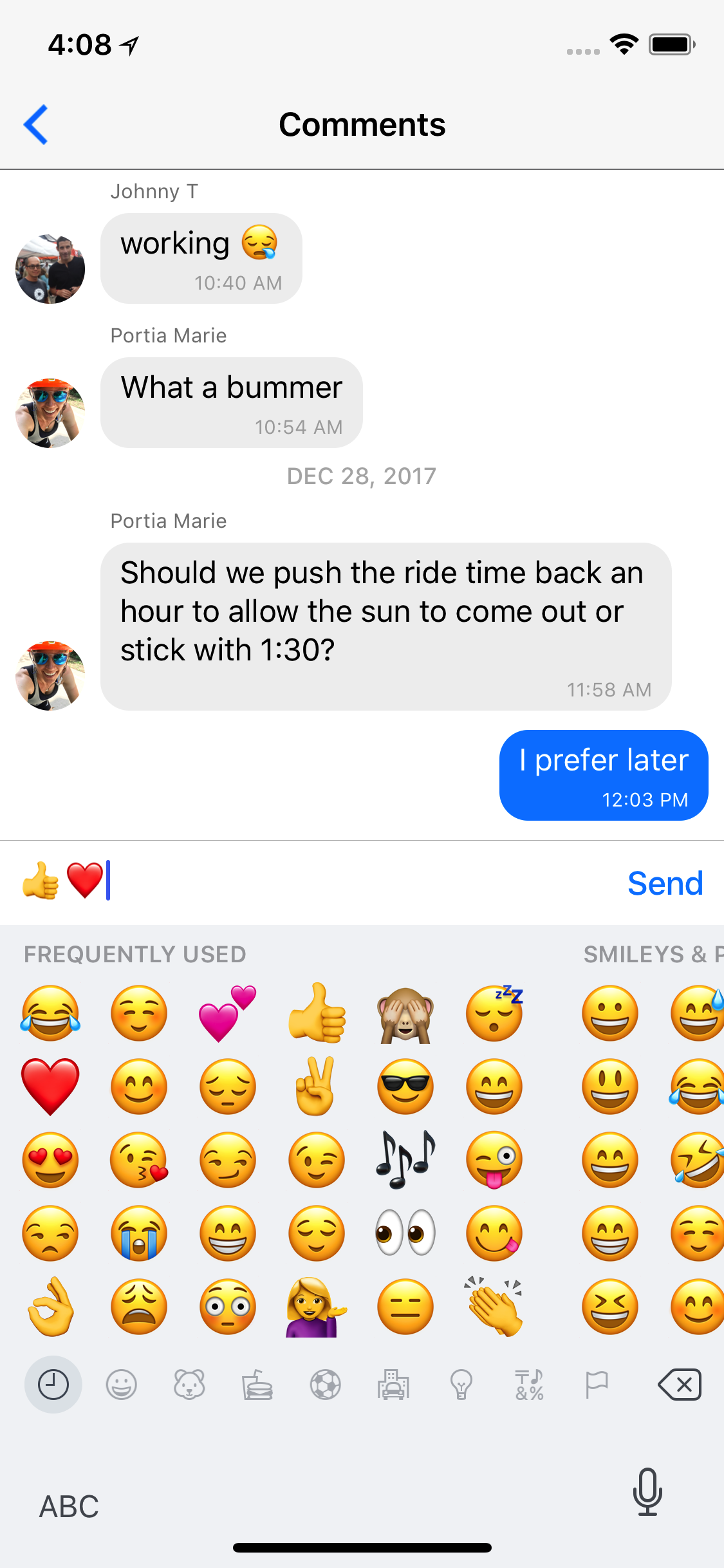
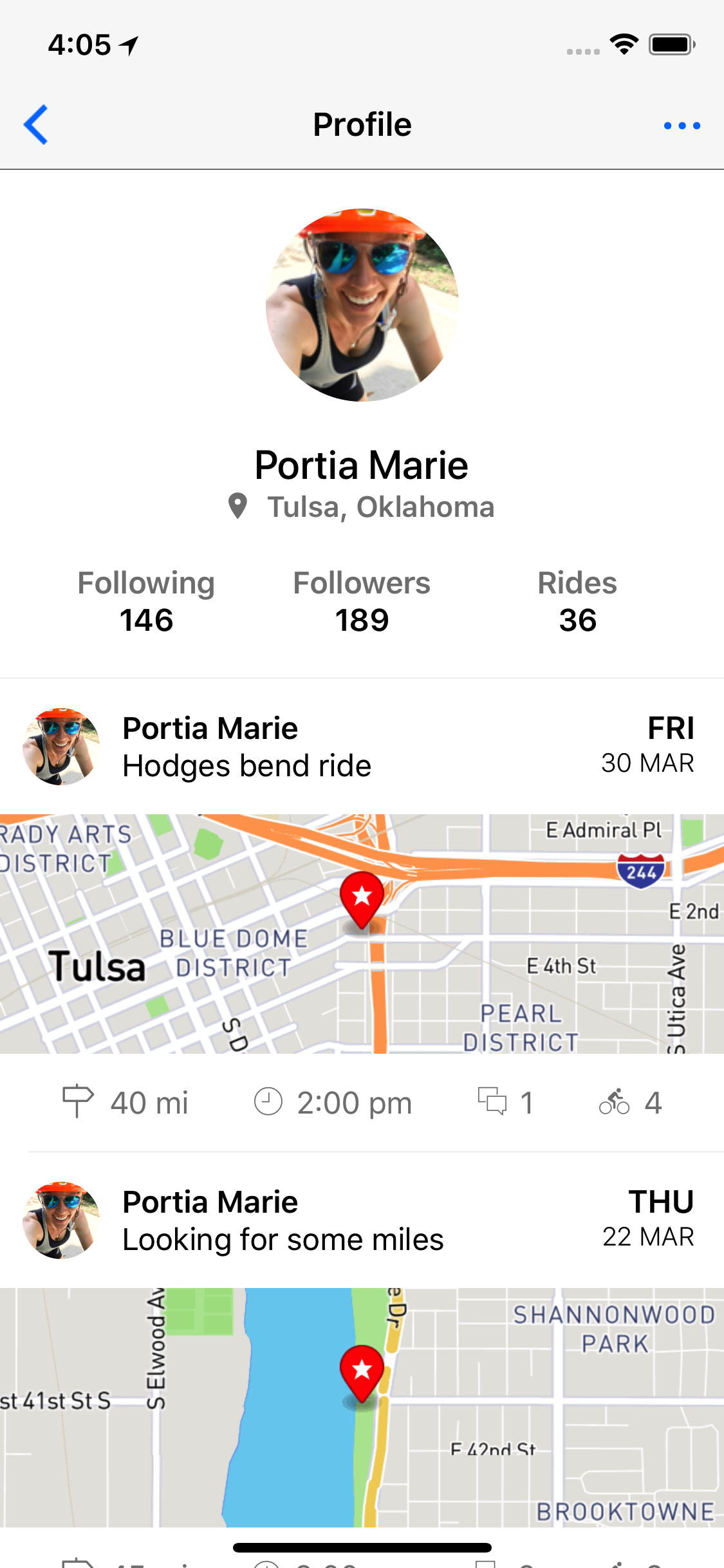
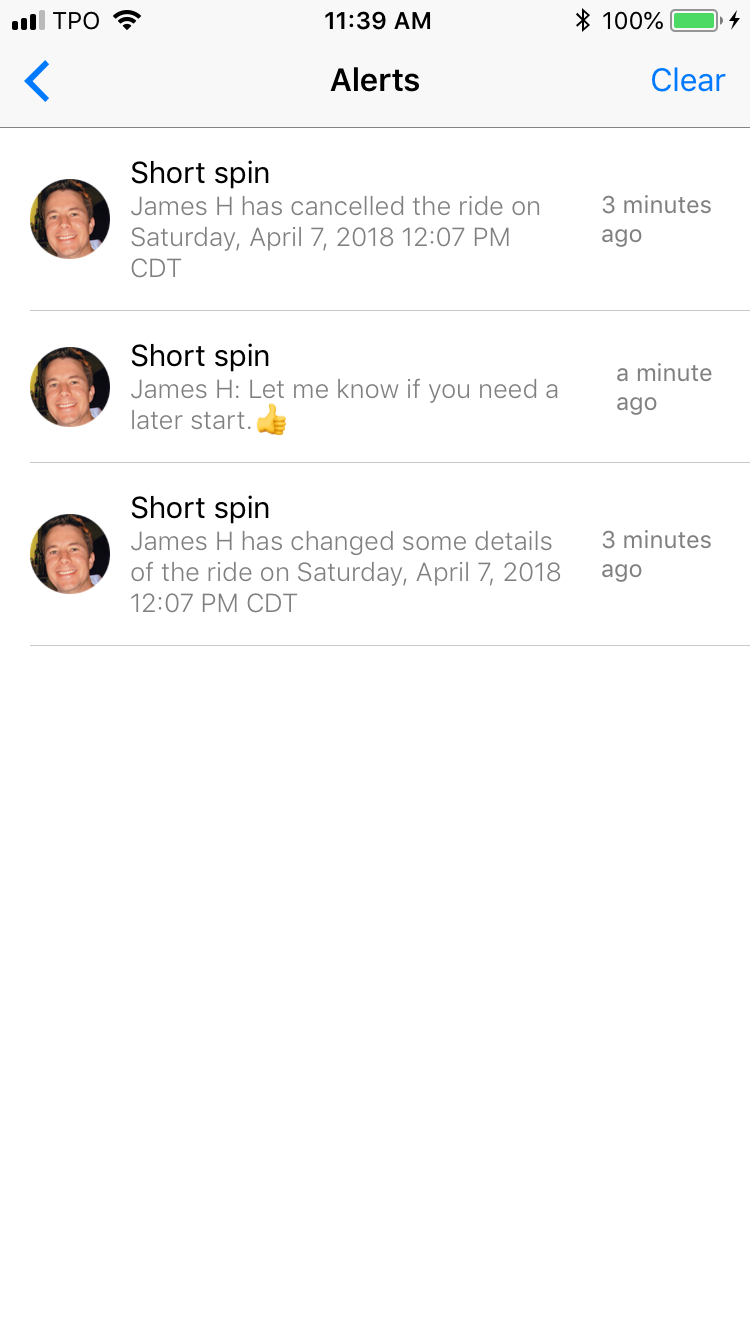
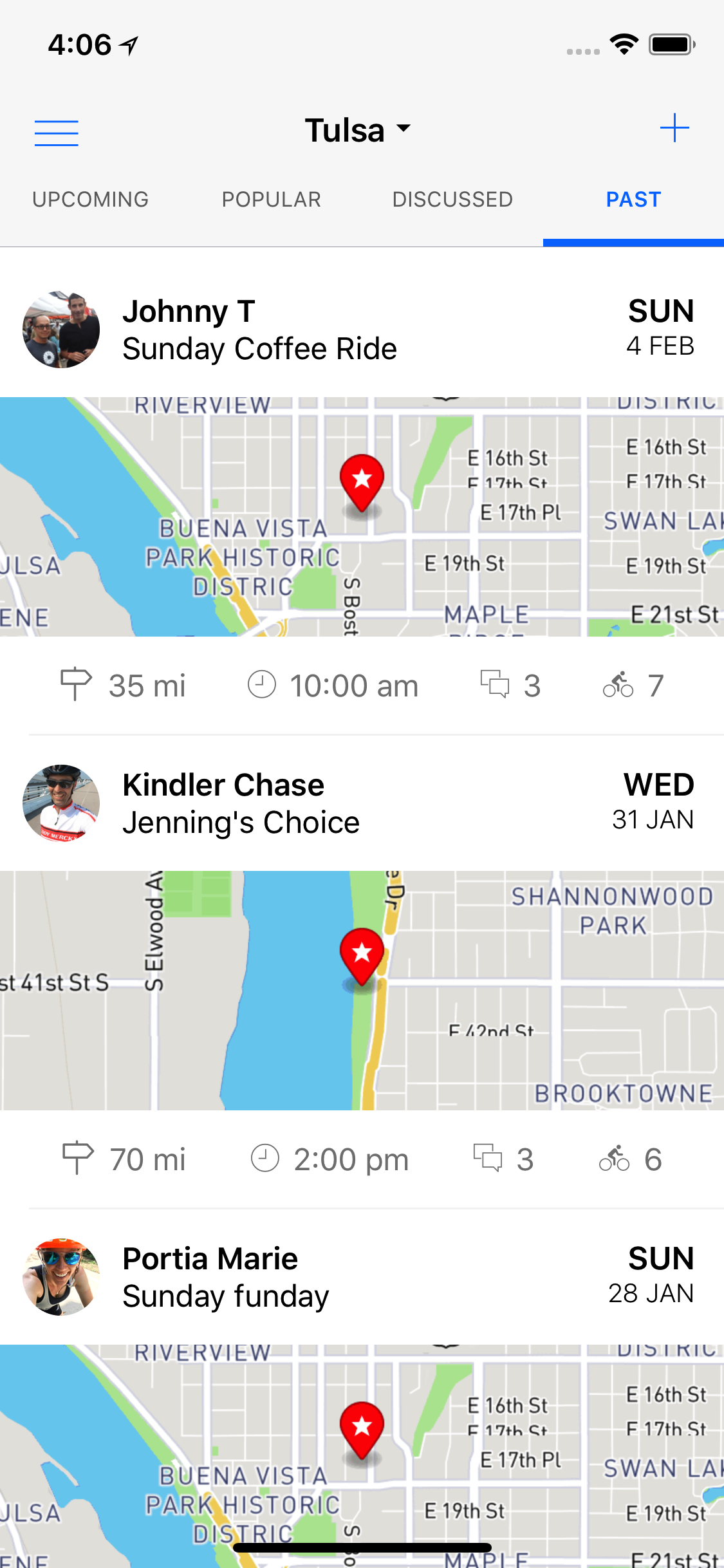
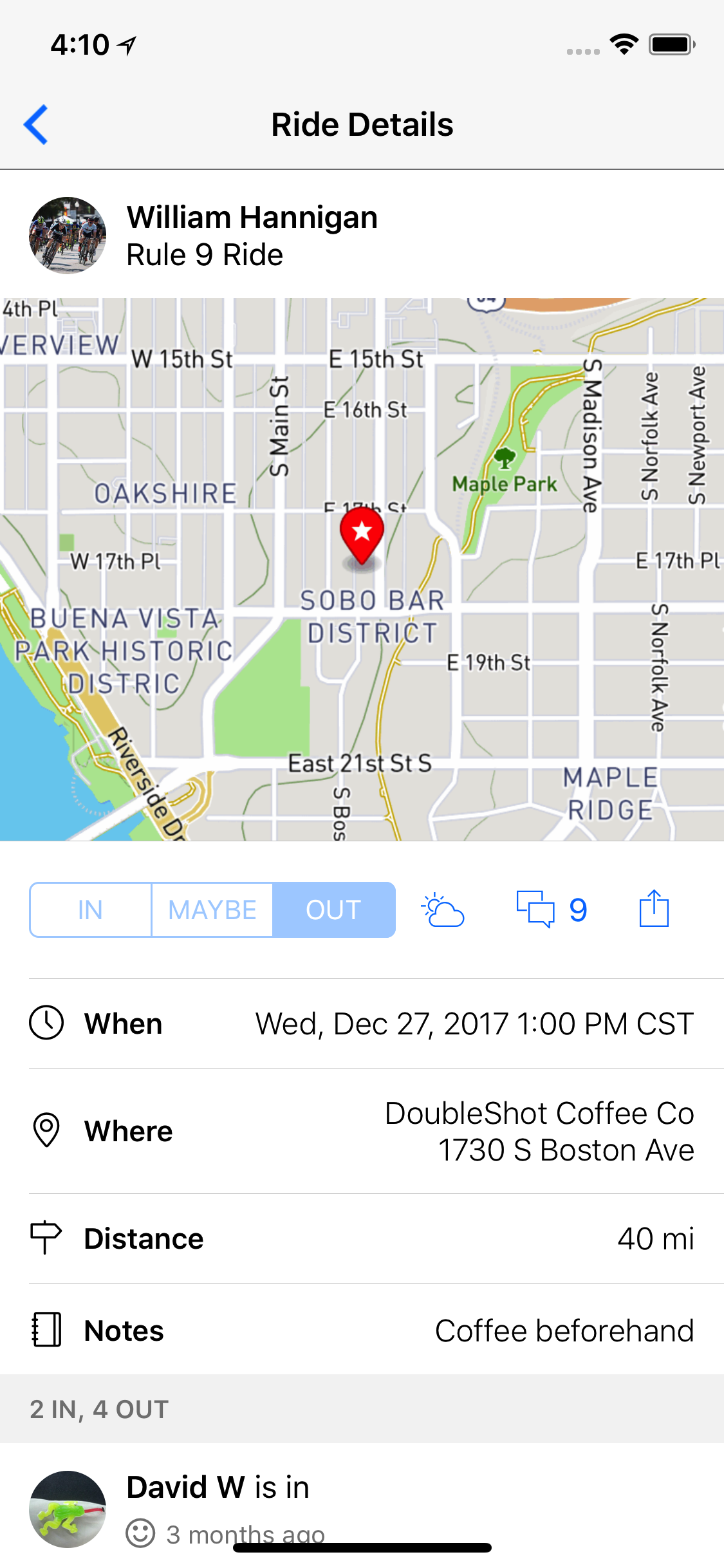
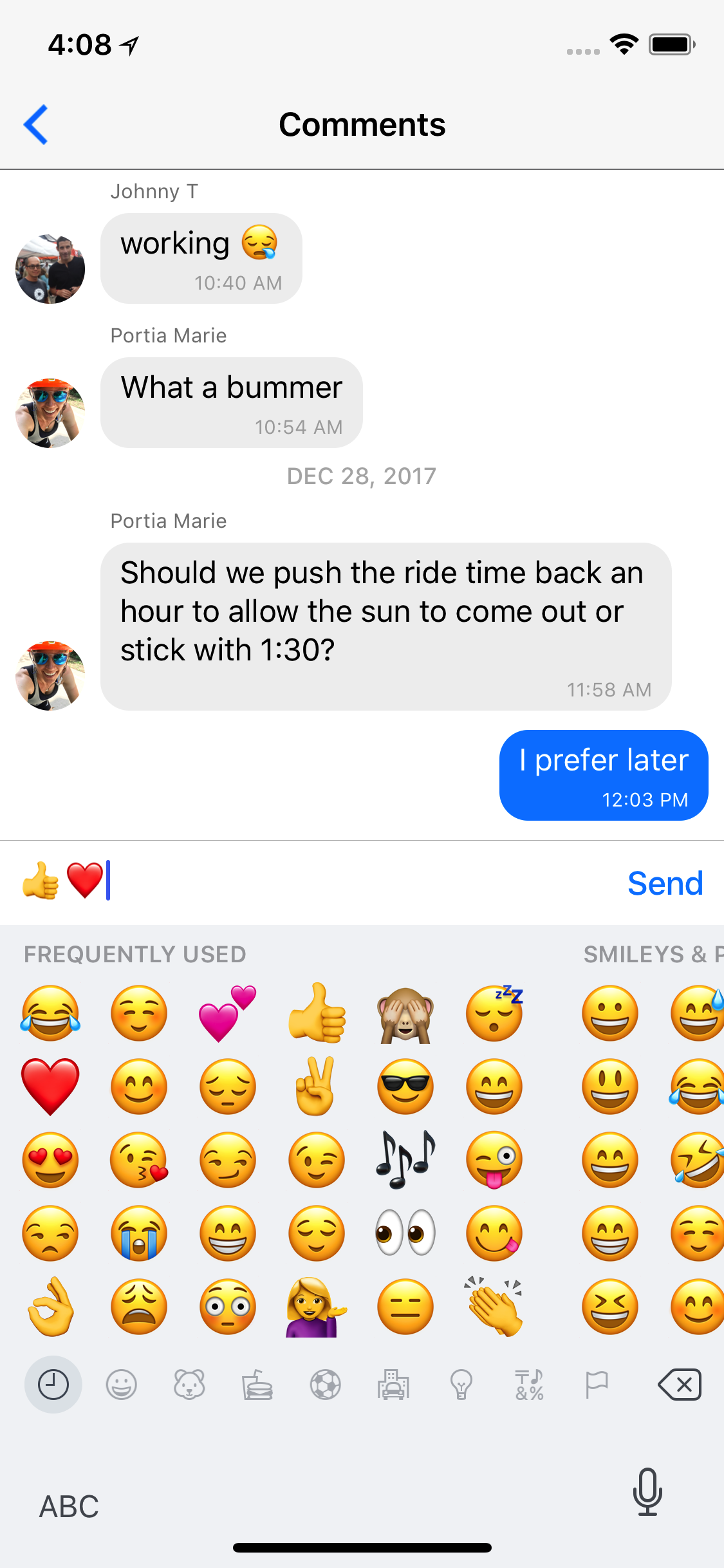
Made with ❤️ in Tulsa, Oklahoma